Check Your Signal: Step by Step
by Tonny Mulder
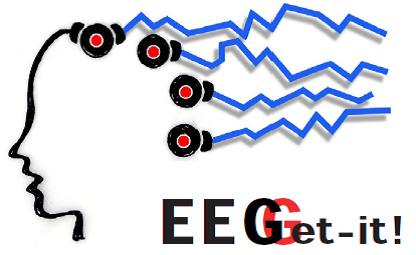
Introduction
In this tutorial you will check the quality of your signal and examine the artifacts that may reside in your recording. In this tutorial it is assumed you already connected a participant!
First select the EEG SETUP that you are currently using
Trouble shoot a PSYPHY recording
Nothing happened in the PSYPHY recorder.
| SELECT The Situation | Diagnosis | Solution | |
|---|---|---|---|
| 1 | Nothing is happening | File is still loading | Just wait a minute or 2 |
| 2 | Still nothing is happening | Check if PSYPHY Amp is 'ON'. | |
| 3 | |||
| 4 | |||
| 5 | None of the above | HELP! | Contact the assistant |
Now the recording should start
PSYPHY Recording Starts.
| SELECT The Situation | Diagnosis, Step by step, in order! | Solution | |
|---|---|---|---|
| -1- | ALL channels are bad | Yellow ground electrode and/or blue reference electrode are not connected. | Connect Ground and reference electrodes. |
| Yellow ground electrode and/or blue reference electrode are not gelled. | GEL Ground and/or reference electrodes. | ||
| Yellow ground electrode and/or blue reference electrode are not plugged into the proper slots in the electrode box. | Push Plugs in properly. | ||
| No Gel in any other recording electrodes. | GEL all electrodes, make sure no air is trapped between the gel and the skull. | ||
| ALL Electrode Plugs not properly connected to Electrode box. | Push Plugs in properly. | ||
| Still none of the recording electrodes work. | Check if the plugged recording electrodes are actually the ones you show on the screen. | ||
| Still none of the recording electrodes work. | Change the Yellow grond and/or the Blue reference electrode. | ||
| -2- | A few recording channels are bad, the rest is okay! | Ground and reference electrodes work, some recording electrodes don't. | GEL the faulty recording electrodes. |
| Still, a few recording channels are bad, the rest is okay! | Check if the plugged recording electrodes are actually the ones you show on the screen. | ||
| Still a few recording electrodes don't work properly | Push Plugs of faulty electrodes into the GammaBox | ||
| Still a few recording electrodes don't work properly | Change the electrode (s) in question |
Trouble shoot a gTEC recording
No Connection with the MobiLab.
| SELECT The Situation | Diagnosis | Solution | |
|---|---|---|---|
| 1 | The MobiLab is not plugged in | Cable is not connected | Press Clear, Plug MobiLab in, Press Start |
| 2 | The MobiLab is not switched ON | The MobiLab is not switched ON | Press Clear, Switch MobiLab ON, Press Start |
| 3 | The MobiLab is switched ON but LED is blinking red | The MobiLab batteries are dead | Press Clear, Change MobiLab Batteries, Press Start |
| 4 | The MobiLab is switched ON and LED is blinking green | Driver issue | Restart Matlab and EEG_Recorder and try again |
| 5 | None of the above | HELP! | Contact the assistant |
Now the recording should start
Recording Starts.
| SELECT The Situation | Diagnosis | Solution | |
|---|---|---|---|
| 1 | ALL channels are bad | GammaBox is still OFF | Switch GammaBox ON |
| GammaBox is ON but no Green light | Change the battery for the GammaBox | ||
| Yellow ground electrode and/or blue reference electrode are not connected | Connect Ground and reference electrodes. Dont forget the GEL | ||
| No Gel into red recording electrodes | GEL all electrodes, make sure no air is trapped between the gel and the skull | ||
| ALL Electrode Plugs not properly connected to GammaBox | Push Plugs in to the hilt | ||
| Still none of the recording electrodes work | Change the Yellow grond and/or the Blue reference electrode | ||
| 2 | A few channels are bad, the rest is okay! | Ground and reference electrodes work, some recording electrodes don't. | GEL the faulty recording electrodes |
| Still a few recording electrodes don't work properly | Push Plugs of faulty electrodes into the GammaBox | ||
| Still a few recording electrodes don't work properly | Change the electrode (s) in question |
Fine Tuning your Signal.
During the recording, your EEG signal can become contaminated by sources other than from the brain, such as the mains grid (our electricity network), all kinds of muscle tension artifacts and various other interferences. The first produces a high-amplitude 50 Hz artifact (60 Hz in the USA), often ‘repeated’ at the multiples of the frequency (at 100 Hz, 150 Hz and so on). Furthermore, low frequency drifts can obscure your data.
The first step in getting a clean recording is to get rid of these contaminations. There are a few ways to do this.
Discuss with your teaching assistent how to get the best results.
